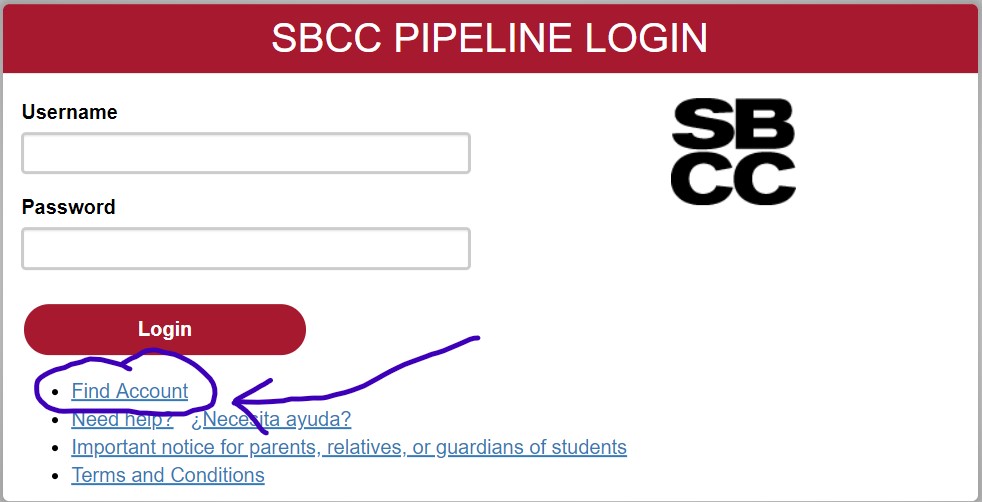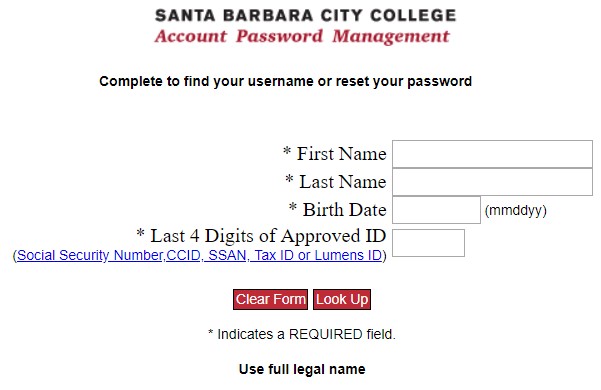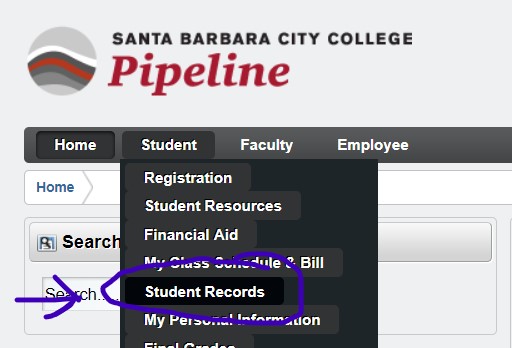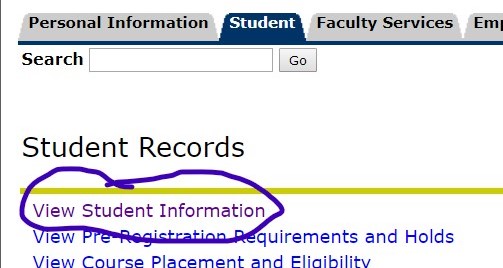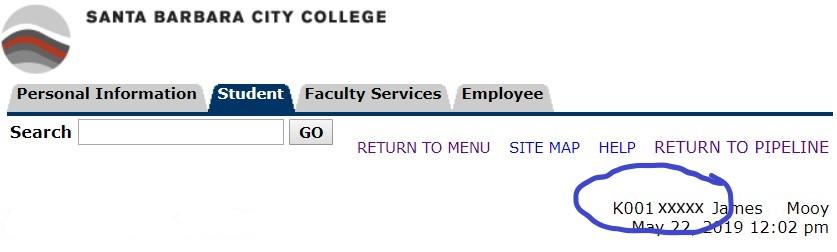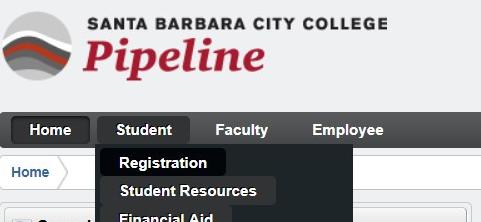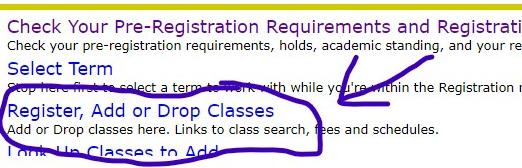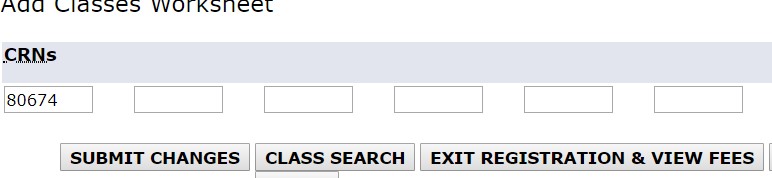4
Steps to enrolling a student who has completed 8th grade this year
(and is age 13 or over)
The Steps:
1. Complete the online Dual Enrollment Application. Please print and USE THIS GUIDE. It has all the "cheat codes" you will need to avoid errors which could prevent you from participating.
2. Complete the paper Dual Enrollment Approval Form and get signatures from both the Jr. High and HS counselors.
3.Complete the online Parent Consent Form * (forma en español)
4. Register for the class and pay fees.
_______________________________________________________
The Directions:
1. Applying to the college:
Students going into 9th grade next year (and over the age of 12) must use the Online Application process at www.sbcc.edu
Please print and USE THIS GUIDE. It has all the "cheat codes" you will need to avoid errors which could prevent you from participating.
2. Getting approval from your schools (Dual Enrollment Approval Form):
Print and fill out the paper Dual Enrollment Approval Form. (Just click the blue text in the last sentence and print.) To make it easier, I have entered “Summer Jazz Seminar MUS132A,” Summer Jazz Seminar MUS132B” and “Summer Jazz Seminar MUS133" and "Music 179" on the Course Selection part of the dual enrollment approval form.
Please note that students entering 9th grade will need counselor or administrator signatures from both their junior high AND high school.
Submit your paperwork to the SBCC Admissions & Records desk in the Student Services building at SBCC. Mom or Dad can sign for a home-schooler.
Wait 30 minutes after completing step 1 before going on to step 3.
3. Getting approval from your parent:
3a. Go online to: http://pipeline.sbcc.edu
If you know your student's K#, jump down to 3e below.
If you don't know your student's K# follow these instructions.Click on Find My Username in the upper left corner to get started logging into pipeline.
3b. Then enter your student's information on this page:
Your student will be given a pipeline username and you will be asked to create a password. Use this username and password to login to Pipeline forever.
3c. Login to http://pipeline.sbcc.edu with your student's login name and password.
Now from the "Student" pull-down menu, click on Student Records.
3d. Then click on "View Student Information."
On the right side of your screen you will see the students' K#.
3e. Now that you have a K# for your student, click on the following link to complete the Parent Consent Form * (forma en español).Be sure to fill out the students' name and birthdate EXACTLY as you did on the application.
Wait 30 minutes and go on to step #4, Registration (You are almost done!)
As a dad of four kids, I strongly encourage you to write down your students' login name, password, and K# and place it in a file cabinet with thier Social Security Cards or other official papers. They will need this information fror thier entire college careers.
4. Register for the Summer Jazz Seminar and paying fees:
You will have to wait 24 to 48 hours after turning in your Daul Enrollment Approval Form before going on to step 4.
Go to http://pipeline.sbcc.edu and login to Pipeline with your student's user name and password.
From the "Student" pull down menu, select "Registration."
Now Click on "Register, Add or Drop Classes."
Click past the survey questions that might pop up.
Make sure you are registering for Summer II. (If Summer I or Fall is selected you will receive a message that "these CRN's don't exist.)
Register for CRN# 80674 first. If that doesn't work try 80473, 80052, or 80172.
______________________________________________________________________________________
Unit fees are waive for jr. high and senior high students. Here are this summer's fees:
Trans $29.00, Health $19, Student rep fee $1, Total fees = $49.00
Parking is $18.25 online. (Optional)
Thatís it!
Now you just need to be in DM105 on July 1st. You wonít need your instrument until Tuesday,
July 2nd. You can
see a map to DM105 by clicking here.
We are looking forward to playing music with you!
Jim Mooy
Director of
SBCC Summer Seminars in Jazz
mooy@sbcc.edu
There is a nice step-by-step guide written by the admissions office here as well: https://www.sbcc.edu/dualenrollment/files/Step-by-Step%20Guide%20for%20SBCC%20Online%20Application%202019.pdf
:
Admission Office Hours:
Monday & Thursday: 8:00 a.m. to 4:00 p.m.
Tuesday & Wednesday: 8:00 a.m. to 6:00 p.m.
Friday: 8:00 a.m. to 1:00 p.m.
Phone: (805) 965-0581 ext. 7222 or (805) 730-4450